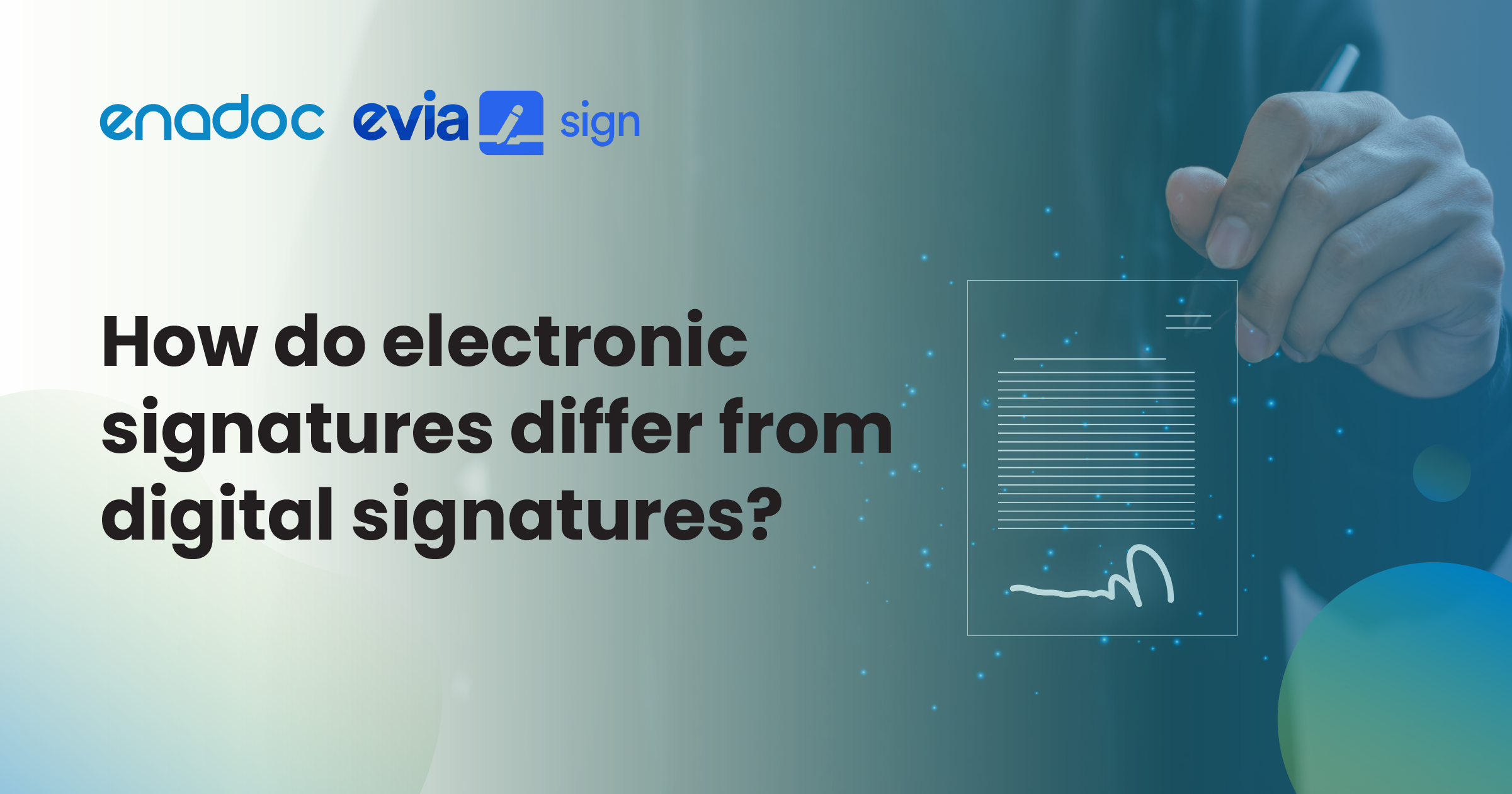by Geethani Subhashani
Since working from home is now a thing Code Snippet is a tool in Microsoft teams to help you and your oeganization, Enadoc is here to guide you to it.COVID – 19 outbreak has caused disruption all around the world. With this, all of us are hearing some buzzwords like “Safe Social Distancing”, “Sanitizing”, “Quarantine” and “Work from Home”.
What is Work from Home (WFH)?
In simple terms, Work from Home is a work arrangement in which employees work in their own homes rather than in an office.
For the first time ever, the Work from Home concept is taking over the world. Now everyone is talking about tools that can enable employees to work from home.
My suggestion is Microsoft Teams. Microsoft Teams is a hub for teamwork in Office 365. Keep all your team’s chats, meetings, files, and apps together in one place. You can explore more on Teams from here.
As developers are working from home these days, you may need to do code reviews or need to share a piece of code. How are you going to do that? Sharing via email or sending via a chat application.
Personally, I know these methods are not the best as you have to copy and paste into a code editor. But you don’t need to go through this ever again.
Microsoft Teams has the best solution for you while providing so many other attractive features. Developers, if you are already using Teams or planning to get Teams you will love this feature.
</>Code snippet
This allows you to send a code snippet in a chat or channel. Let us see how to use this feature:
- Step 1: In the message compose box, select the Format icon
- Step 2: Go to More options
- Step 3: Select Code snippet
- Step 4: From the drop-down in the top-right corner, you can select the programming language. Add a title if needed
- Step 5: Enter your code now
- Step 6: Select Wrap text if you need to wrap the entered text
- Step 7: Click on the button Insert
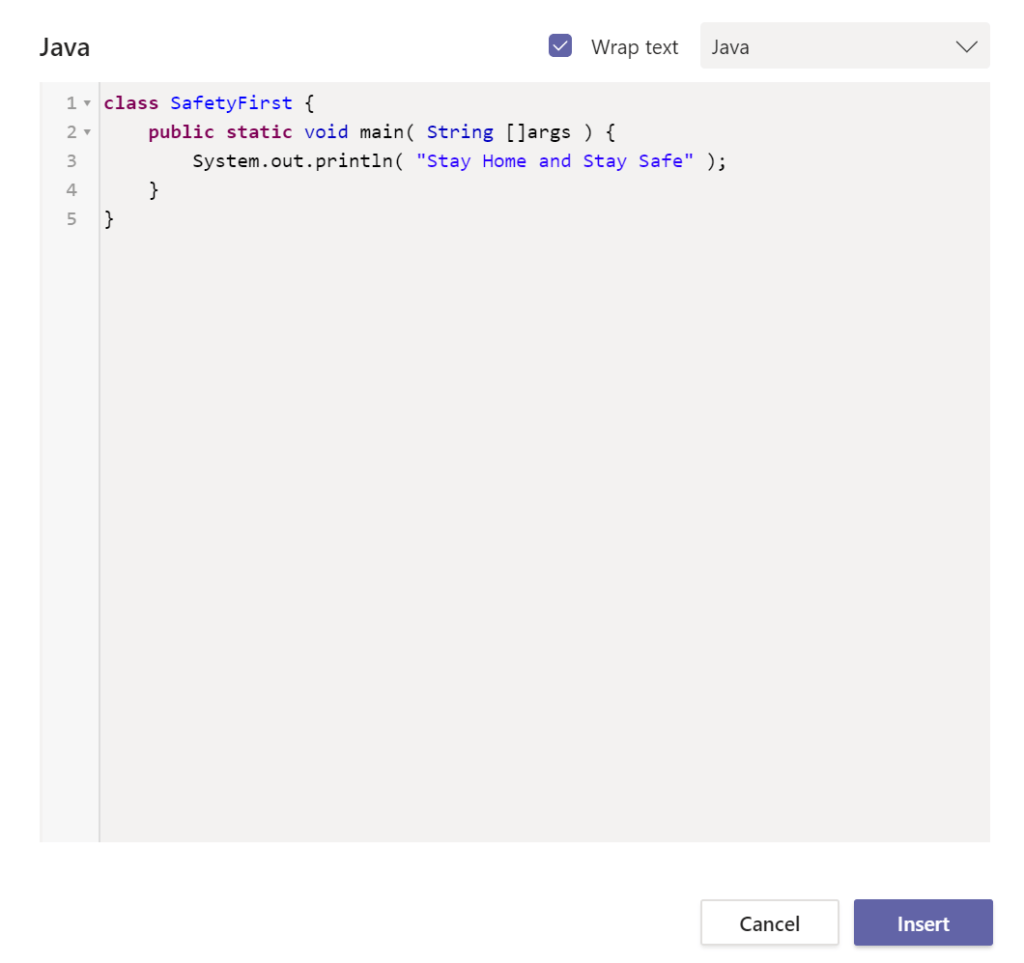
You have more features like Syntax highlighting and Auto-indentation. Even after sending the code snippet, the sender can edit the code snippet. For that select More options in the sent message and select Edit.
Code snippet only a single feature in Microsoft Teams. There are many exciting features that you will love. Download now and try it out by yourself.